








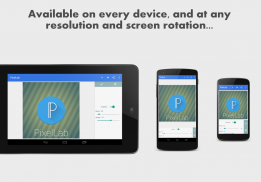
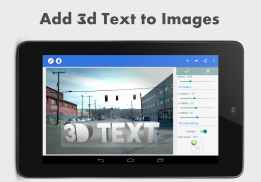
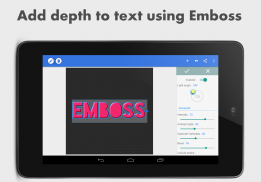
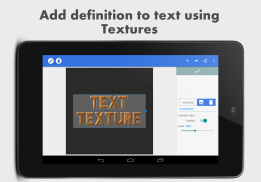
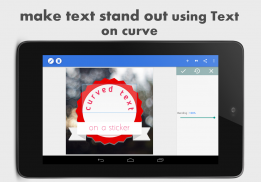


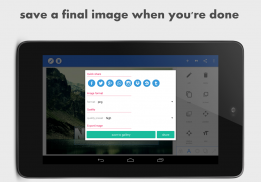

介绍 PixelLab - Text on pictures
Adding stylish text, <b>3d text</b>, shapes, stickers and drawing on top of your picture has never been easier. With a simple and clean interface that lets you focus on whatever you're doing, a wide selection of presets, fonts, stickers, backgrounds, more than 60 unique options that you can customize and of course your imagination, you'll be able to create stunning graphics and amaze your friends straight from your phone or tablet.
<i>If you want to see the app in action, here is a YouTube playlist that contains some tutorials : https://www.youtube.com/playlist?list=PLj6ns9dBMhBL3jmB27sNEd5nTpDkWoEET</i>
<i><b>Note about bugs</b>: A lot of users who encounter bugs, either leave 1 star reviews or Youtube comments where they complain about the problem, which is not helpful at all. If you happen to encounter a certain bug please send an email to imaginstudio.apps@gmail.com , where you describe the problem. This way it is also possible for us to ask about more specific details, which would eventually lead to fixing the problem !</i>
<b><u>Features:</u></b>
<b>Text</b>: add and customize as much text objects as you want…
<b>3D Text</b>: create 3d texts and overlay them on top of your images, or have them stand on their own in a cool poster…
<b>Text effects</b>: make your text stand out with dozens of text effects like : Shadow, Inner Shadow, Stroke, Background, Reflection, Emboss, Mask, 3d text...
<b>Text color</b>: Set your text to any fill option you want, be it a simple color, a linear gradient, a radial gradient, or an image texture.
<b>Text font</b>: choose from 100+, hand picked fonts. Or use your own fonts !
<b>Stickers</b>: add and customize as much stickers, emojis, shapes, as you want...
<b>Import images</b>: add your own images from gallery. This could come in handy when you have your own stickers, or you want to composite two images...
<b>Draw</b>: pick a pen size, a color, then draw anything you want. after that the drawing acts like a shape and you can resize it, rotate it, add shadow to it...
<b>change the background</b>: with the possibility of making it : a color, a gradient or an image.
<b>Save a preset</b>: you can save anything you do as a preset. It'll be available for use even after closing the app!
<b>Remove the background</b>: be it a green screen, a blue screen or simply a white background behind an object in an image that you found on Google images; PixelLab can make it transparent for you.
<b>Edit image perspective</b>: you can now perform perspective editing (warp). Handy for, replacing a monitor's content, changing a road sign's text, adding logos on boxes...
<b>Image effects</b>: enhance your pictures' look by applying some of the available effects, which include vignette, stripes, hue, saturation...
<b>Export your Image</b>: save or share at any format or resolution you want, For easy access you can use the Quick Share buttons to share the image to social media apps with a click of a button (ex : facebook,twitter, instagram...)
<b>Create memes</b>: using the provided meme preset, you can easily have your memes ready for sharing in matter seconds.
<b>Browse quotes</b> and insert anything you like, into what you're making !
If you have a suggestion, a question or you want to report a bug please use the provided feedback function or contact me directly via email.
PixelLab works on all android versions (2.3+) and all screen sizes...
This app includes minimal ads, which can be easily disabled (for free).</div> <div jsname="WJz9Hc" style="display:none">添加时尚的文字,<b> 3D文字,形状,贴在你的图片上面绘制从未如此简单。用一个简单和干净的界面,让您专注于无论你做什么,有多种选择的预设,字体,贴纸,背景,60多个独特的选项,您可以自定义,当然你的想象力,你就可以创造了惊人的图形,并直接从您的手机或平板电脑戏弄你的朋友。
<i>如果你想看到在行动应用程序,这里是一个YouTube的播放列表,其中包含一些教程:https://www.youtube.com/playlist?list=PLj6ns9dBMhBL3jmB27sNEd5nTpDkWoEET</i>
<i> <b>注意有关错误:很多谁遇到错误的用户,要么离开1星评价或YouTube的意见,他们抱怨的问题,这是没有帮助的。如果你碰巧遇到了一定的错误,请发送电子邮件至imaginstudio.apps@gmail.com,在这里您所描述的问题。这种方式,也可以为我们询问更具体的细节,这最终将导致固定的问题!的
<b> <u>特点:
<b>文字:添加并根据需要自定义尽可能多的文本对象...
<b> 3D文字:创建3D文本和包裹在图像的顶部,或者让他们站在自己的阴凉海报...
<b>文字效果:使你的文字中脱颖而出几十个文字效果,如:阴影,内阴影,中风,背景,反思,浮雕,眼膜,3D文字...
<b>文字颜色:你的文字设置为你想要的任何填充选项,无论是简单的颜色,线性渐变,径向渐变或图像的纹理。
<b>文字字体:从100+选择,手工采摘字体。或者使用自己的字体!
<b>标签:添加和自定义尽可能多的贴纸,emojis,形状,只要你想...
<b>导入图片:从库中添加自己的图像。这可能会派上用场,当你有你自己的贴纸,或你想合成两个图像...
<b>绘图:拿起一支笔大小,颜色,然后画出你想要的任何东西。之后图纸的作用就像一个形状,你可以调整大小,旋转,添加阴影吧...
<b>更改背景:以使其成为可能:一种颜色,渐变或图像。
<b>保存预设:您可以保存任何你做一个预先设定的。即使在关闭应用程序后,这将是可供使用!
<b>删除背景:无论是绿屏,蓝屏或只是在你发现在谷歌图像的图像中的物体后面的白色背景; PixelLab可以使透明的为您服务。
<b>修改图像透视:你现在可以进行编辑的角度(弯曲)。方便的,更换显示器的内容,改变一个路标的文字,对盒子加标识?
<b>图片效果:增强你的照片'的样子通过应用一些可用的效果,其中包括暗角,条纹,色调,饱和度...
<b>导出您的图片:保存或分享你想要的任何格式或分辨率,为了方便访问,你可以使用快速分享按钮一个按钮,点击将影像分享的社交媒体应用程序(例如:Facebook的,微博,Instagram的...)
<b>创建模因:使用所提供的梅梅预设,你就可以轻松拥有您的模因准备在此事秒分享。
<b>请浏览报价,并插入任何你喜欢的,到你正在做什么!
如果你有一个建议,一个问题,或者你想报告bug,请使用我们提供的反馈功能,或通过电子邮件直接与我联系。
PixelLab适用于所有版本的Android(2.3+)和所有的屏幕尺寸...
此应用程序包括最小的广告,它可以很容易地禁用(免费)。</b></b></b></b></b></b></b></b></b></b></b></b></b></b></b></b></u></b></b></i></b></div> <div class="show-more-end">










